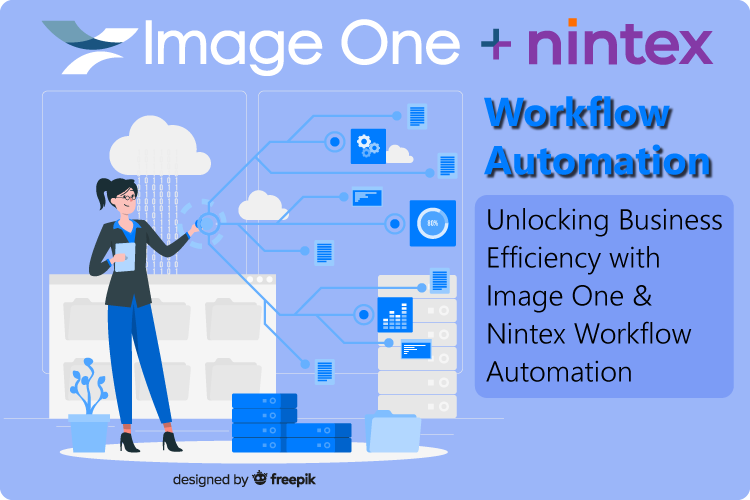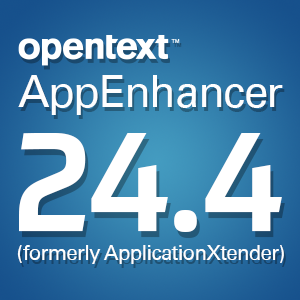What to Look for in an Enterprise Content Management (ECM) System
Friday, April 21, 20173 Critical Success Factors for Successful ECM Selection & Implementation
Being a combination of document capture, workflow automation, document management, records management, cloud ECM, and e-forms, there has never been more powerful and cost-effective enterprise content management (ECM) software on the market.
It used to be that only the big boys could afford FileNet and IBM Content Manager. Today, many more attractive options exist for the mid-market and small businesses with a high volume of incoming paper and electronic documents that require processing.
Based on 23 years of experiences, here is what we believe is the short list to finding the right ECM software for your organization.
1. Workflow Automation
Streamlining business processes is the key to generating a significant return on investment (ROI) within the first 18-24 months of ECM implementation. The usual suspects include:
- Streamlining AP invoice processing and 3-way matching
- New employee onboarding, benefits enrollment
- New client/account onboarding
- Purchase requisition approvals
Workflow automation is not a native function most of the time. You’ll want to understand if workflow automation is native or a module, how much it costs and how pre-configured it is vs. requiring a significant amount of professional services to configure for your usage.
2. Software Options
Software lies at the heart of an ECM solution, so it’s important to know that you have options: on-premise, cloud and hybrid.
Cloud & “True Cloud”
By now, you probably know the standard benefits of the cloud:
- You can log in from anywhere with an internet connection without VPN
- It’s a monthly expense with no maintenance fees vs. a capital investment
- You can avoid the risk of prying IT eyes (especially in HR) and you don’t need IT involvement at all
- Etc., etc.
However, not all “clouds” are the same. Many ECM applications were born as on-premise software and only exist “in the cloud” as their software hosted on some other server than your own. You may have a browser-based login, but it’s often clunky and you have to pay maintenance fees.
“True Cloud” solutions exist only on a server farm with every user account as a partition on the server. Updates are made frequently – often weekly but at least monthly – and you’ll always have the latest and greatest because you’ll never need to roll out upgrades again.
On-Premise
Why would anyone want good ol’ on-premise software when “The Cloud” is all the rage? If you’re not careful, the cloud can exceed the costs of on-premise software by 100-300% or more per year. Why? While it may be nice to have unlimited users, an increasing number of documents stored in the cloud every month can start to make the cloud a potentially more expensive option.
Hybrid
Some organizations combine both cloud and on-premise software for ECM. The Cloud can be useful for documents that are being actively processed – volumes are relatively low and many made need simultaneous, remote access to them, which makes cloud software a good fit. Once these documents are processed, the 80/20 rule takes hold: only about 20% of these documents will need to be accessed again and often by a smaller number of people, so these documents can reside in on-premise software with only a few licenses needed.
How do you know if you need cloud, on-premise or hybrid? By working with the right ECM partner.
3. ERP Integration
Simply being able to search and retrieve documents through your account software or ERP system, without users having to log into ECM (or even be trained how to use it), can be a major productivity gain. Your staff will never have to search through inboxes (email or physical), filing cabinets, hard drives, or shared drives. This allows any form of document-based processing to be handled in a fraction of the time and also stimulates internal and external collaboration.
If you process a high volume of invoices, you might also be a candidate for advanced document capture with some combination of document classification and automated data extraction via optical character recognition (OCR) and perhaps even line item extraction. Extracted invoice data can be populated directly within your accounting/ERP system – if you have the right partner.
Getting Started
There are many viable ECM systems on the market and you can get started for as little as $10,000, which is far more economical than ECM used to be and often pays for itself within 12-18 months. The key is to assess your needs, map them to available ECM options, understand the pros and cons of each ECM software and type of implementation, and then make your selection – and an organization like Image One can help you every step of the way to ensure a successful outcome.