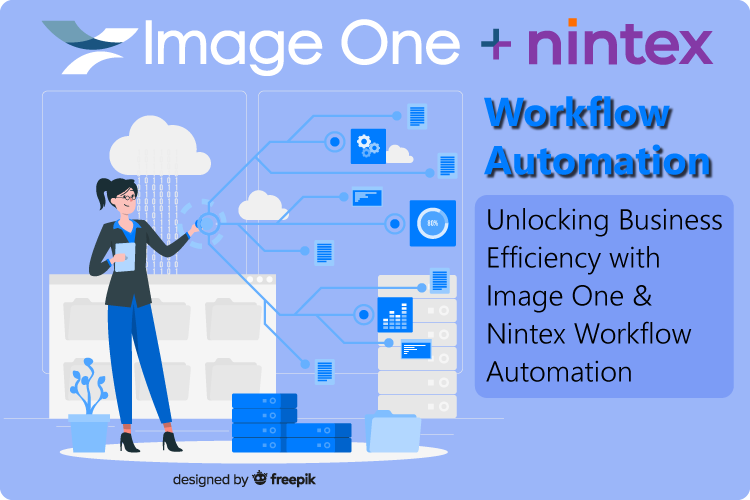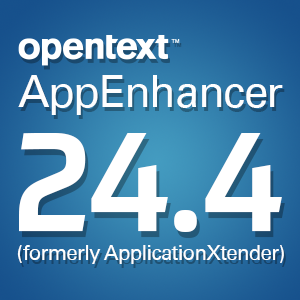Seven moves for achieving a paperless office
Thursday, May 21, 2015In the Terminator movies, an artificial intelligence becomes self-aware, launches a nuclear attack on the world and sends cyborg assassins back through time in an effort to wipe out humanity once and for all. This might dissuade you from relying too heavily on technology, but that would be foolish – especially if you are trying to achieve a paperless office. The chances that your file storage system or scanner will turn into a robot assassin are slim. However, by leveraging certain technologies and employing certain strategies, you can move closer toward a paperless office. Reducing reliance on paper products is good for the environment and raises efficiency in your office. Don't worry about the cyborgs, just do your part.
CIO Magazine explained that one of the reasons offices have a hard time reducing paper use is because it may not be practical for everyone involved. Startup companies that do not yet have legacy systems have to use paper and certain industries, like accounting or law, may still need to break out the old notepad from time to time. Additionally, sketching thoughts and concepts is still a valuable way of brainstorming. That said, it does not mean that you cannot do something to make your office more paperless and Forbes recently provided a list of actionable suggestions to help you do it.
Four things you can do for a paperless office:
1. Switch to paperless statements and bill pay. If your company embraces paperless statements, you will significantly cut down on items like invoices, checks, envelopes and postage. Today, most banks offer paperless statements. You can use point of sale devices to accept payment and opt to email customers their receipts instead of printing them as well.
2. Use internal documents. You can encourage your office to use a file sharing system, many of which are free. You can use Gmail to chat with colleagues and it will continuously save your work, so you don't have to print and file things away all the time.
3. Enable storage and file sharing. If a file sharing system is not enough to meet the demands of your office, you can invest in a file transfer system. That will allow you to create a database of important documents and back them up on the cloud. In this way, you never have to create duplicate copies or worry about losing important information.
4. Use scanners and fax machines. If you use scanners and fax machines, you will limit the amount of paper you have to print and mail, or physically deliver to your recipients. Many products make scanning and faxing quick and convenient, so you won't spend time worrying about technical difficulty.
Encouragement is a powerful tool
According to CIO Magazine, managers can use effective strategies to motivate staff to use less paper. Before employing those strategies, however, managers should emphasize that the company is moving toward reducing paper usage. After that is explained, managers can begin to track the number of pages that each staff member uses. Demonstrating a proactive approach to limiting paper use will see a noticeable reduction in unnecessary printing. Also, by reducing the number of printers in the office, a company can indirectly encourage employees to find alternate methods for viewing documents. Managers can also introduce a system of electronic signatures, so that workflow authorizations do not require printing of documents. Tablets and other electronic devices make this easy. Lastly, the company can introduce a culture of recycling and sustainability. By encouraging employees to be environmentally responsible, they may think twice before printing superfluously.
Ultimately, a paperless office does not have to be a pipe dream. It can be achieved with a little smart planning and execution.