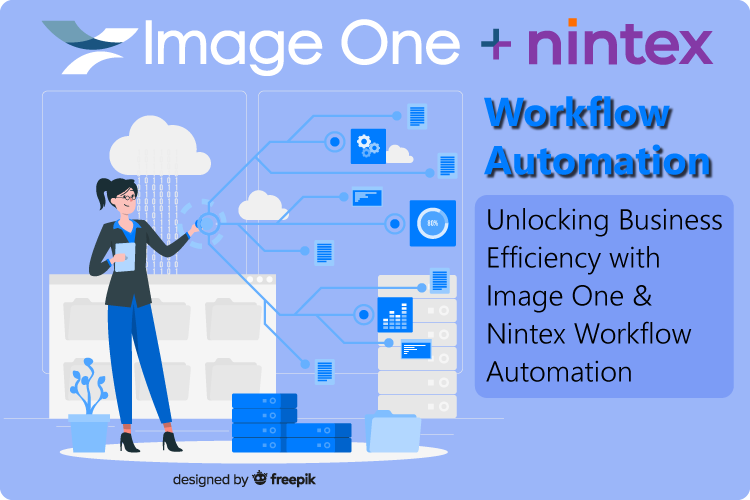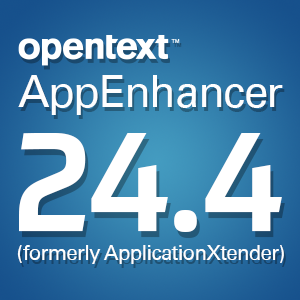Paperless AP Invoice Processing Best Practices
Wednesday, March 23, 2016For organizations needing to process 50 to 5,000 paper invoices per day, this blog identifies 3 best practices for paperless accounts payable invoice processing.
Adhering to these best practices can help you achieve the following:
- Streamline manual invoice processing by 50-90%
- Provide management visibility into invoice aging, cash flow and AP productivity
- Automated retention scheduling so invoices are kept as long as they need to be (7 years) and not longer
- Reclaim office space
- Eliminate offsite document storage
- Capture early payment discounts
- Avoid late payment penalties
- Avoid losing legacy invoices because of a flood, fire or worse
- Auditor self-service
Get an AP invoice scanning and/or automation quote today
1. Mailroom Invoice Scanning
Scanning invoices as soon as their received in the mailroom saves your AP clerks from filing them in cabinets or sending them to offsite storage – this alone can allow you to reclaim hundreds or thousands of hours of productivity every year.
Mailroom invoice scanning also gives you the option to use document scanning software to automatically sort documents by type (invoice, checks, correspondence) and use optical character recognition to automatically populate invoice data into your accounting or ERP software so that it doesn’t need to be keyed in manually. This can also save hundreds or thousands of hours of productivity every year and reduce errors dramatically.
You can have your AP clerks scan invoices on desktop scanners but opening envelopes, prepping documents and scanning invoices is a tedious and dirty business that is best done in a production environment that can handle high volumes.
If your mailroom is not a good fit for scanning invoices, outsourcing is an option. A service like Image One can pick up your invoices daily at the PO box and have them scanned in on the same day they are received. We can also help you eliminate filing cabinets (reclaims space) and offsite storage by scanning your AP invoice backfile. Doing so prevents document loss in case of flood, fire or other disaster.
2. Workflow Automation Software
The implementation of workflow automation software further streamlines invoice processing by automatically routing invoices for approvals. These approvals can be routed based on business rules and be made from anywhere, including mobile devices for those in the field or working from home. This eliminates manually routing paper invoices and the inevitable problems when they are misplaced, lost and when people are out of the office.
When invoices are rejected, workflow can also manage the exception handling process with automatic routing as well as a document checklist for what additional documentation is needed. Scanning invoices and routing approvals with workflow is what leads to a reduction in overall processing time by 50-90%, being able to capture early payment discounts and helps you avoid late payments and putting a strain on your vendor relationships.
The streamlined AP process can then be reported to management so they have visibility on what is being processed, how fast and how effectively so corrective action can be taken when problems are encountered.
3. ERP & Accounting Software Integration
Invoices are best search for and retrieved from within your enterprise resource planning (ERP) or accounting software, such as Oracle, SAP, Microsoft Dynamics, Sage MAS, and many other systems. This reduces the need to train your team on document management software and just makes it easier to search as your clerks don’t have to have another application open.
ERP and accounting software integration also makes 3-way matching possible so that you can match up the purchase order with the proof of delivery (POD) or receipt with the invoice – all electronically.
Document management software also allows you to have third-party auditors find invoices and other documents on their own, simply by giving them a login.
Implementing AP Invoice Processing Best Practices
Since 1994, we’ve provided both onsite invoice scanning and offsite invoice scanning services in our Tampa and Orlando service bureaus. We also implement ApplicationXtender document management and workflow automation software.
Contact us to learn more about paperless AP invoice processing