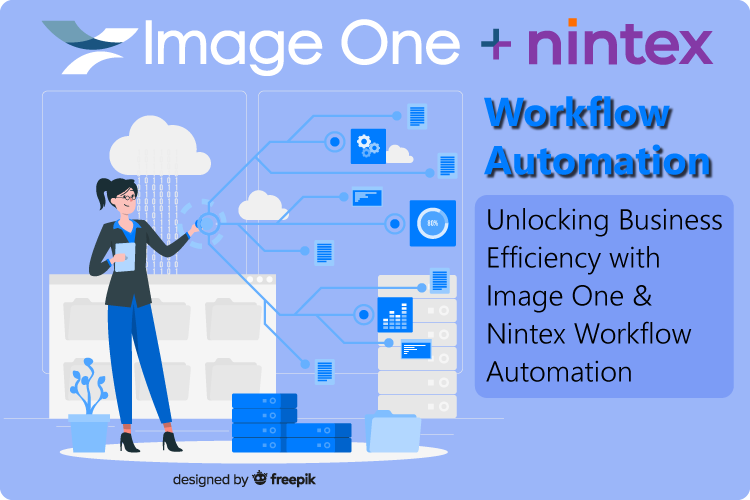Document Scanning Quality Control
Saturday, December 10, 2016Without quality control in the document scanning process, it’s garbage in, garbage out. Poorly scanned documents may be hard to find and even harder to read. So what are document scanning QC best practices?
Scanning QC is more than just a step in process – it’s inherent throughout the entire process. However, the following blog post highlights some of the critical QC points in the document scanning and conversion process.
Document Counts
A count of all your documents to be scanned will be verified manually prior to scanning. These counts are then verified at scan time by Image One document capture software. If the counts do not match, the batch will be pulled and the discrepancy will be resolved.
Cutting-Edge Hardware & Virtual Re-Scan
During scanning, our high-speed production document scanners with built-in VRS image enhancement technology from Kofax will stop scanning when a document has not been imaged within the parameters defined during set-up. This allows the operator to adjust the settings while viewing the document on the screen and then accept the changes when the document is acceptable thereby freeing the scanner to begin scanning again.
After scanning, at least 50% of all images will be examined more closely and batches that are found to have poor quality images will be sent for re-scan. Images scanned using VRS technology rarely need to be re-scanned.
Document Indexing
The indexing stage is also another QC step. In order to name each file an Image One data entry clerk will have to view each file to get the project name from the lead sheet. If they notice any poor quality images they will have them sent back to scanning for re-scan. After a batch has been indexed but before it is sent for release, several more documents will be examined for accuracy of indexing and image quality.
As part of the set-up and consultation process, we will work with you to establish standards on what is an acceptable image. Image One will apply those parameters to its QC process. If any images get to you that do not meet these requirements, you will have 30 days to request a document be re-scanned.
Document Security
While documents are in the possession of Image One unless they are being scanned onsite at your facility, they will be kept in our secure document storage area. This area is kept locked and only management and certain key project staff have access to it. The only time documents leave this area is when they are in the prep or scanning areas.
In addition to the locked document storage area, all Image One facilities have a security system that is monitored 24 hours a day, seven days a week. All entrances to the building are locked 24 hours a day. All visitors must be let in and all employees have electronic keys that record who enters the building and at what time. The entire facility is safe and secure. We do not permit employee use of cameras, cell phones or any kind of recording devices in the storage area or the scanning and prep areas. Having any recording device or camera in any of these areas is a terminating offense.
See for Yourself
At any time during your project or beforehand, you are welcome to visit our service bureau facilities in Tampa and Orlando.