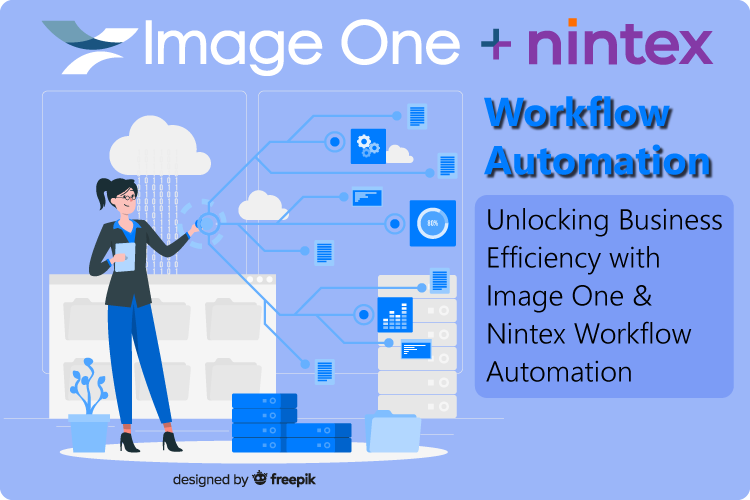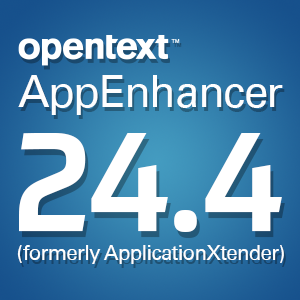Document Scanning Buyer Beware: Copiers & Remote Scan-to-Cloud Services
Saturday, April 22, 2017Caveat emptor! A few alternatives to using a local document scanning service have recently emerged that are enticing at first but can be a trap:
- Using copiers and multi-function devices/peripherals (MFDs/MFPs) for high volume document scanning
- Outsourcing your scanning to a remote service that will scan all of your documents to The Cloud for a very low price
Here’s why you need to beware, what the “gotchas” look like, and what you can do instead so that you can sleep easy at night knowing that you made the right choice for managing your documents.
Copiers & MFDs/MFPs for High Volume Scanning
Just about every piece of office equipment has document scanning capabilities, so why not use them for scanning instead of buying standalone scanners or outsourcing it to a third-party document scanning provider?
The vast majority of copiers and MFDs/MFPs are only built to handle ad hoc scanning of a handful of pages at a time vs. production scanning. Exceeding this volume risks increased downtime and maintenance for your equipment, and can tie up this equipment so that other users cannot get their printing and copying complete. And do you want someone standing at the copier for hours at a time?
Remote Scan-to-Cloud Services
The Loss Leader
Have you ever heard the term loss leader? It’s the practice of offering something many want for a seductively low price, then charging more for products or services that are required to go along with it.
In this case, the loss leader is the document scanning service. For a ridiculously low per-box or per-page price, these services will scan all of your documents and make them available to you in the cloud.
The Catch
So, what’s the catch? First of all, your documents will likely need to be transported hundreds of miles, likely across state lines, by someone that is sub-contracted by the service. How can you trust them? What if you need these documents while they’re in transit?
When scanned for such a low price, how can you ensure quality? How do you know that every document is scanned, is legible, is indexed properly so it can be found later, etc.?
Once scanned and indexed, these documents are then transferred to the cloud, where your team can access that remotely. This is where the “cost gotcha” comes in. To pay for storing these documents in the cloud, you will likely be charged for the file space needed as well as for every user needing access.
We know of one service that charges as little as $30 per box but then $6,000 per record “series” (it’s unclear what that means) and $3 per user, per month. The resulting cost is higher than if scanned locally and uploaded into your document or enterprise content management system – or those that are significantly cheaper, like MetaStor cloud document management software.
Go Local & Leave Your Copiers (and People) Alone
Like Image One, who serves Tampa, Orlando, Miami, and the rest of Florida, there are excellent local options for document scanning that won’t tie up your copiers, rope you into an expensive cloud deal or require you to ship your documents across state lines. Instead, we recommend that you find a local document scanning service provider – one who you can really trust with your documents.
Contact us to learn more about our trusted document scanning service