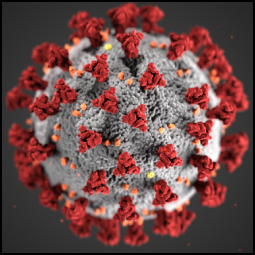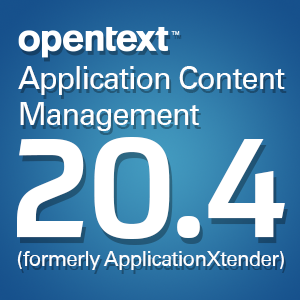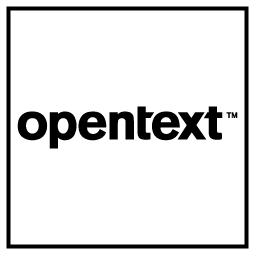Clinging to processes of yore? Modernize with paperless information management
Friday, October 11, 2013At some companies, filing cabinets and manila folders feel as much a part of the firm as the familiar faces of long-standing employees. For the people who work at these types of businesses, the thought of replacing these well-loved storage receptacles with comparatively impersonal electronics can seem daunting or even a little sad.
In this day and age, the technology exists that makes it possible for offices in some sectors to go completely paperless, while those in other industries can drastically mitigate the amount of paper they use in their daily processes. For companies that aren't quite ready to make such a big leap, a slow and steady retreat from paper-based operations – with the initial goal of decluttering the office, as opposed to getting rid of every shred of paper in the place – may be the way to go.
In a recent piece for PCWorld, Paul Mah outlined several ways for firms to reduce their reliance on paper, an effort he called "a step in several right directions: increased efficiency, better security and a reduced environmental footprint."
Scan it, Janet
For firms looking to declutter, bringing in new devices may seem counterintuitive, but in the long run, gadgets like scanners end up saving significantly more room than they take up. Mah recommended SimpleScan Connect's portable scanners, which not only facilitate document management via their single- and double-sided scanning options but also through their provision of a free service that streamlines the process of uploading documents to cloud-based storage entities, such as Box and Google Drive.
Another option simply involves upgrading to a multifunction printer. In addition to allowing you to print out paper copies of documentation when necessary, multifunction printers also boast scanning capabilities to make your information management efforts much less arduous. In addition, some models even come with accompanying software that turns scanned documents into PDFs, which can then be sent or stored electronically.
Getting your fax straight
For some companies, faxing has gone the way of cassette tapes and Rolodexes, but other businesses still use the technology to send and receive documents on a regular basis. If your firm falls into the latter category, do not despair, as those aforementioned multifunction printers also often feature fax capabilities. That said, this modern twist on a technology some might say is past its prime doesn't involve one key component – paper.
Sign on the dotted line… electronically
ITBusinessEdge recently took a look at several processes inhibiting organizations' goals of going totally paperless, noting that in many cases, authorization is a sticking point. "In this age of electronics and electronic documents, there are still way too many important aspects of life that must be recorded on paper, often with actual physical signatures," the source observed.
This is true in some cases, particularly with regard to important documentation such as contracts, but in other instances, an electronic signature will suffice. "For internal paperwork, a system that relies on an electronic medium such as email to approve decisions or purchases should be adequate," assured PCWorld.
According to the news source, there are a variety of ways to digitally sign on the dotted line, including via touchpad using Adobe Reader and applications like SignEasy and SignNow, which you can download onto your smartphone, tablet or other mobile device – an intermediary tool like phablets, for instance, which include Samsung's Galaxy Note and LG's Optimus G Pro and are considered phone/tablet hybrids, as their portmanteau suggests.
Brought to you by Image One Corporation, providing complete information governance since 1994.