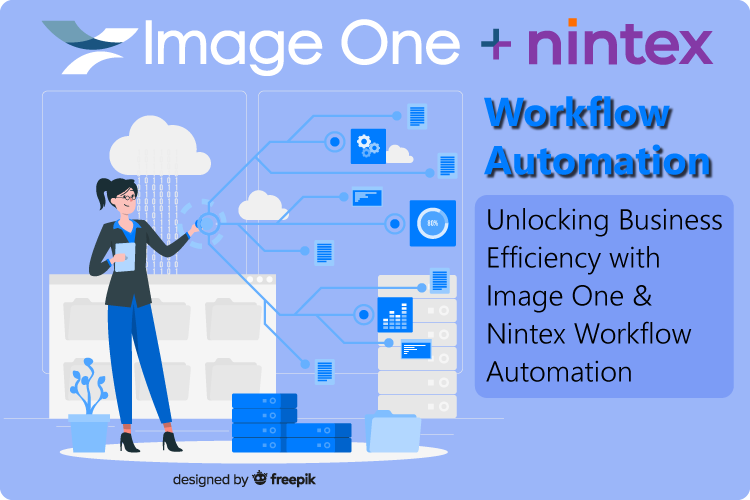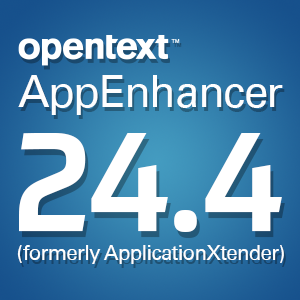5 ways to simplify individual paper use
Tuesday, June 17, 2014The paper industry is the third largest emitter of global warming pollution among most industrialized nations. This mass of pollution comes from the nearly 42 percent of trees harvested for industrial use that go directly to industrial paper manufacturing. This according to Stop Waste, a partnership between The Alameda County Waste Management Authority and The Alameda County Source Reduction and Recycling Board aimed at promoting environmentally sound waste management.
While an individual likely can't prevent an entire industrial sector from reducing pollution, your efforts can be influential in convincing others to be more aware of the paper consumption around the office. It is difficult for an office to become completely paperless, each employee can strive to make a small impact. Below are a number of ideas to help you reduce the volume of paper you are using on a daily basis.
1. Take advantage of the cloud
A cloud-based document storage solution will go a long way toward eliminating your use of paper according to Lucidchart. Rather than printing files they can be uploaded into online storage spaces that won't use memory on your hard drive or clutter the office. Many document management services even include an option for signing online, so printing them for signatures will not be an issue. Additionally, these online services often include collaborative capabilities. You will be able to send documents to coworkers to be revised, studied or signed instantly without the need to print a single page.
2. Focus on recycling
The oft-cited key to a sustainable lifestyle, make sure you are recycling throughout the day to help cut down the paper industry's impact on the environment. If going paperless is an office-wide effort than you can kick start a mass recycling effort among co-workers by making sure all documents gone digitals through document capture solutions are subsequently recycled. According to Rethink Recycling good ways to ensure a push toward recycling is successful include placing a recycling bin next to every trash can, using clear and visible labeling, and working with facility staff to confirm pick-up dates and storage practices.
3. Dedicate time each week to scanning and shredding
The piles of documents littering your desk can easily be uploaded into the cloud with a scanner, however small tasks such as this may be easy to forget. The effort to go paperless may start off strong, but slow as time passes. Setting aside time for scanning and shredding will help establish a workflow for moving files into the cloud. According to PC Mag once you begin this process you will soon find that most documents in your work area likely won't even need to be scanned.
4. Begin digital note-taking
PC Mag reports that once of the most difficult things for many to give up in the process of paperless business process automation is manual note taking. Many just find it too difficult to give up the ability to quickly jot down thoughts and information in a notepad or on a sticky note. With a digital note taking application you can reorder lists based on shifting priorities, use keywords to search through notes quickly, set up reminders as opposed to writing important dates down and keep an archive of all your jottings.
5. Establish a naming policy and stick with it
Name your documents according to a consistent guideline. The American Bar Association suggests beginning the name of every document with the date, so that your saved files are always listed in chronological order. The ABA recommends using the approximately 250 characters you have to work with to come up with a naming system that is both innovative and homogenous in its format.
Brought to you by Image One Corporation providing complete information governance since 1994.